S-Signs
Security Awareness That Sticks (Literally)
Visual reminders that keep security top-of-mind, every single day.
While courses and simulations teach, S-Signs reinforces. S-Signs is the visual layer of your security awareness strategy – an ongoing campaign of email posters, screensavers, and printable signage designed to spark awareness, caution, and conversation in everyday moments.
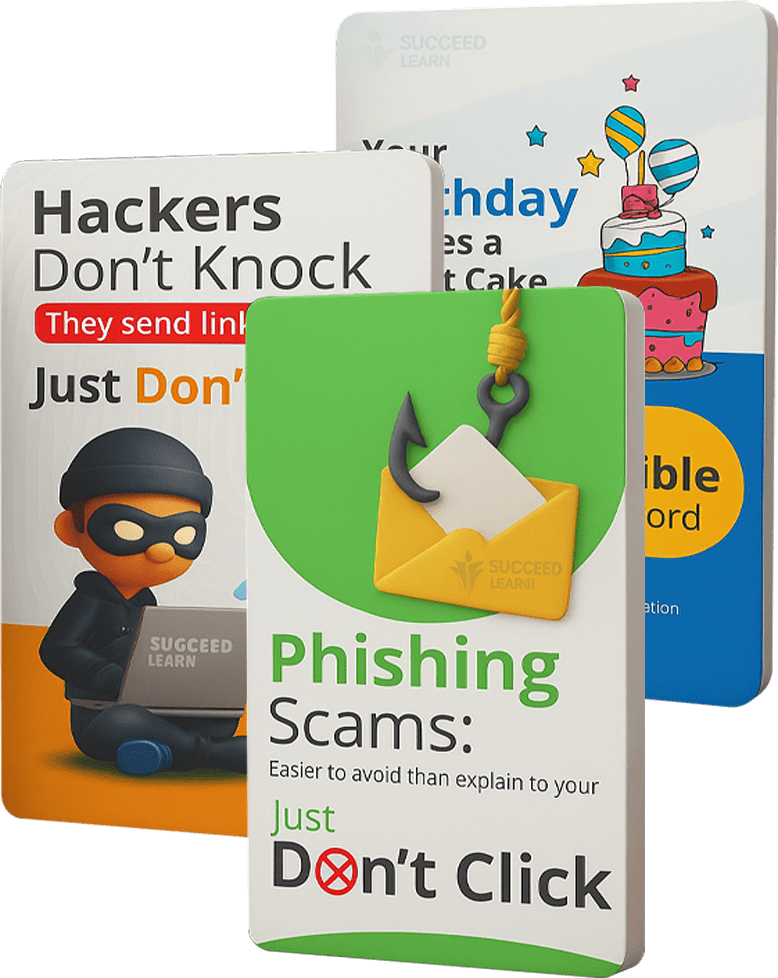
S-Signs + SucceedLEARN
Included as part of the SucceedLEARN Security Awareness Package, S-Signs adds a continuous, passive learning channel to your active eLearning and simulation efforts – ensuring awareness is always just a glance away.
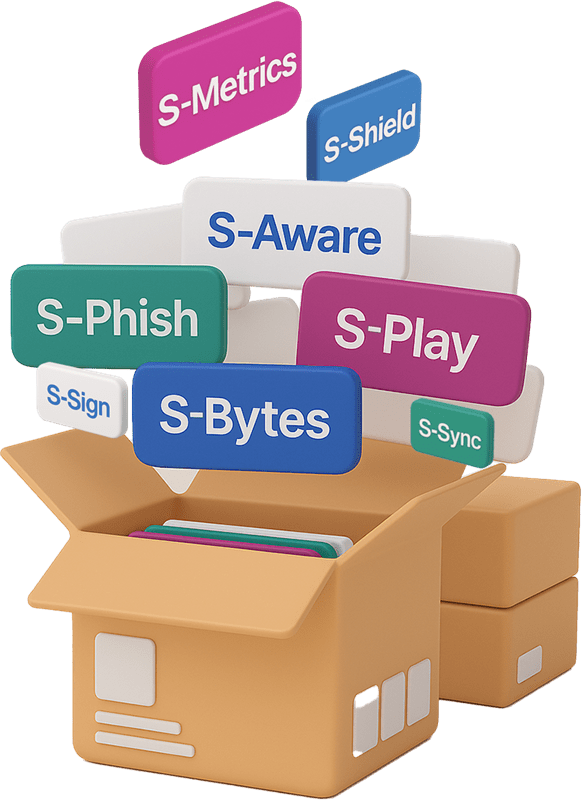
What is S-Signs?
S-Signs is a ready-to-use library of professionally designed posters and visual messages covering:
Phishing and suspicious links
Password hygiene and MFA
Device and mobile security
Clean desk policies and data handling
Remote work dos and don’ts
Insider threats and social engineering
Each poster is concise, visually engaging, and designed for quick recognition – perfect for hallways, break rooms, intranet banners, or email blasts.
What is S-Signs?
S-Signs is a ready-to-use library of professionally designed posters and visual messages covering:
Phishing and suspicious links
Password hygiene and MFA
Device and mobile security
Clean desk policies and data handling
Remote work dos and don’ts
Insider threats and social engineering
Each poster is concise, visually engaging, and designed for quick recognition – perfect for hallways, break rooms, intranet banners, or email blasts.
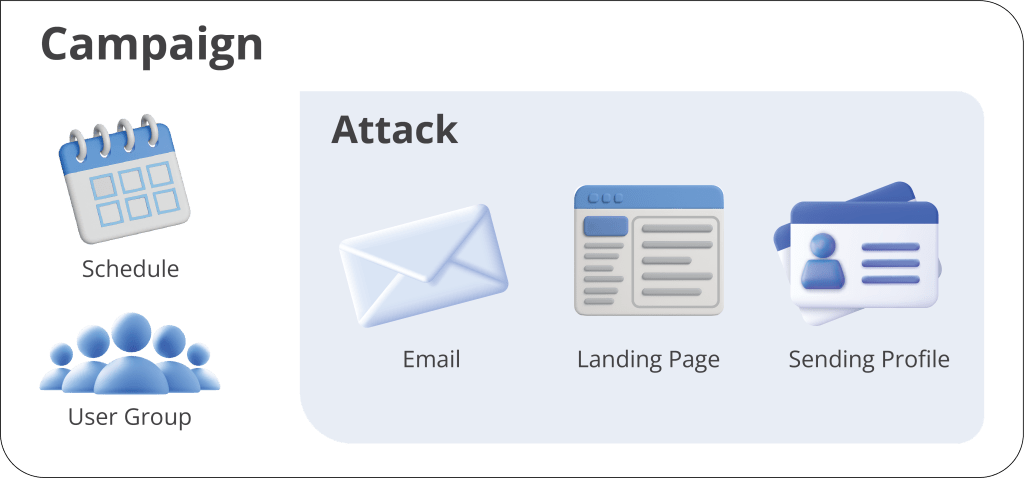
Why It Works ?

Repetition builds resilience
S-Signs reinforces key messages throughout the year, reminding employees about threats long after training is done.

Easy to deploy
Schedule weekly or monthly posters via email, internal portals, or even physical prints around the office.
Custom branding available
Add your logo, tone of voice, and even department-specific versions to create relevance across teams.
Topical and timely
From Data Privacy Day to Cybersecurity Awareness Month, S-Signs includes event-aligned creatives to match the season.
Why Choose Our Services
Library of 50+ security awareness visuals, refreshed regularly
Editable formats for localization or policy references
Campaign-ready sets for monthly awareness themes
Designed to complement training from S-Aware and S-Phish
Usage tracking via SucceedLEARN reporting (when emailed through LMS)
Simple to Launch
Select a campaign or browse by theme
Download or schedule for email delivery
Print, post, or push – your awareness posters go live instantly
How It Works
Select a campaign or browse by theme
Download or schedule for email delivery
Print, post, or push – your awareness posters go live instantly
Included with SucceedLEARN
S-Metrics is bundled with every SucceedLEARN Security Awareness Package at no additional cost-because tracking and transparency should come standard.
“Get Integration Guide”
Frequently Asked Questions (FAQ)
1. What is the purpose of security awareness posters?
Posters act as constant visual reminders that help reinforce key security practices employees have learned through training.
2. How do posters support long-term learning?
By regularly displaying reminders, posters help people retain and apply important behaviors over time.
3. Are image-based posters really effective?
Yes. Visual cues are processed faster by the brain and often stick longer than text-heavy messages.
4. Where should these posters be placed?
In high-visibility areas like hallways, break rooms, near elevators, and digitally on intranet pages or email.
5. Can posters replace formal training?
No-they complement formal training by keeping messages alive after a course or simulation is over.
6. How often should new posters be shown?
Weekly or monthly rotations work well to keep the content fresh and employees engaged.
7. Can I send these posters by email?
Absolutely! S-Signs are formatted for easy email distribution in addition to print.
8. Can we customize posters with our branding?
Yes. Logos, colors, and even department-specific messaging can be added to match your brand.
9. Do visual campaigns really change behavior?
When combined with training, yes-visual nudges encourage everyday vigilance and habit-building.
10. Is there a psychological reason posters work?
Yes. Visual repetition triggers recall, and humour or surprise in posters increases message retention and sharing.
11. Can we track poster engagement?
If emailed through the LMS, views can be tracked to show reach and frequency.
12. Are the posters aligned with global awareness campaigns?
Yes. We include posters for Cybersecurity Awareness Month, Data Privacy Day, and more.
13. Can I request posters in different languages?
Localized versions can be created on request-contact us for language options.
14. How many posters are included in S-Signs?
Currently, over 50 posters are available and the library continues to grow.
15. Are there posters for specific threats like phishing?
Yes, phishing is one of the most covered topics, with multiple poster designs.
16. Do the posters include interactive elements?
Most are static, but QR codes or embedded links can be added upon request.
17. Can I print them in large formats?
Yes, high-resolution files are available for print sizes up to A2 or larger.
18. Can I edit the text in a poster?
Editable formats are available so you can localize or change messaging.
19. Are these available with the SucceedLEARN subscription?
Yes, S-Signs is included in the Security Awareness Package.
20. How do I get started with S-Signs?
Just browse the library, pick a poster or campaign, and deploy instantly!
Train your employees with our expert guidance programs and courses to create a better, safer working environment.
